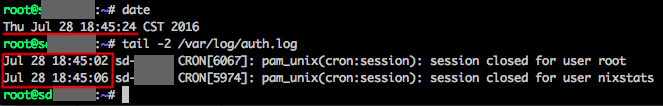Lets simply force mysqldump to ignore all performance_schema tables.
# mysqldump -u <username> -p <password> --all-databases > /root/mysql.full.dump --ignore-table=performance_schema.cond_instances --ignore-table=performance_schema.events_waits_current --ignore-table=performance_schema.cond_instances --ignore-table=performance_schema.events_waits_history --ignore-table=performance_schema.events_waits_history_long --ignore-table=performance_schema.events_waits_summary_by_instance --ignore-table=performance_schema.events_waits_summary_by_thread_by_event_name --ignore-table=performance_schema.events_waits_summary_global_by_event_name --ignore-table=performance_schema.file_instances --ignore-table=performance_schema.file_summary_by_event_name --ignore-table=performance_schema.file_summary_by_instance --ignore-table=performance_schema.mutex_instances --ignore-table=performance_schema.performance_timers --ignore-table=performance_schema.rwlock_instances --ignore-table=performance_schema.setup_consumers --ignore-table=performance_schema.setup_instruments --ignore-table=performance_schema.setup_timers --ignore-table=performance_schema.threads
But remember!
An error is always an error!
This solution isn’t 100% recommended!